Description:
In this post I'm gonna describe very helpful platform for building some stuff that involves 'Internet of thing'/ Internet of apis.So lets get started.
Octoblu - It's an platform to build an amazing iot/iota projects that involve connection of 'things' with variety of tools involved in it. The 'things' could be sensors/led lights/apis from social networks like G+ or twitter etc.
Few key terms
- Things - Entity that you need to integrate. E.g: Twitter, G+, Http Api,Sensors etc.
- Tools - Connectors to connect the things. E,g: Less than, Greater than operators, Timer.
- Flow - Actual Work space which contains THINGS and TOOLS
- Bluprints - Final Shared FLOW is Bluprint.
Note: 1. For the sake simplicity we're gonna build a Flow which triggers Twitter post after 5 mins.
2. DONOT spam your timeline. This may result about your account may get blocked.
2. DONOT spam your timeline. This may result about your account may get blocked.
Step 1: Create flow
After successful signup create an Flow and enter name and description as per your choice from "Flow Inspector" as shown in fig.1
Select the endpoint as "Post Tweet" and add a message for post.
Add status as "Hello world"
As shown in the fig.2.
Note: You can also search through the things and simply drag and drop. You have to add your twitter account for testing.
Now comes the best part "Connections" .Octoblu connections are seamless. We have two points for each "trigger" and "things" simple drag from one point to another as shown in fig4.
 |
| fig.1 |
Step 2: Add things.
After creating dummy flow its time to add "Things". For our demo we're gonna add "Twitter" as our thing from the Things tab.Select the endpoint as "Post Tweet" and add a message for post.
Add status as "Hello world"
As shown in the fig.2.
Note: You can also search through the things and simply drag and drop. You have to add your twitter account for testing.
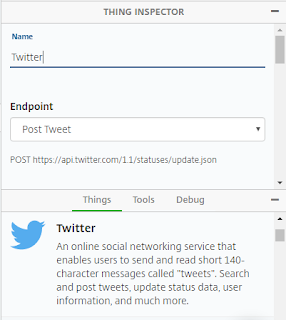 |
| fig.2 |
Step 3: Add trigger.
After adding "Things" its time to add trigger to initiate our twitter post. You can find triggers within the "Tool" tabs as shown in the fig.3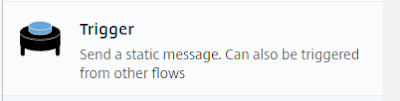 |
| fig.3 |
Step 4: Connection
 |
| fig.4 |
Step 5: Lets wrap everything up.
Now simply run the flow created above as shown in fig.5 this will make sure your flow is ready to get triggered
Note: You have to run the flow every time whenever you have made any changes
Note: You have to run the flow every time whenever you have made any changes
| fig.5 |
Step 6: Trigger the flow
Simple click the play icon on the trigger. fig.3. This is trigger your twitter post with the text as "Hello world" on your twitter profile page.Thats It !!!
How to debug?
This will help to figureout whats happening whenever the trigger is initiated.
To debug the flow
- You have to enabled "DEBUG" mode from "Thing Inspectors" by first clicking the things on the flow first.
How To Automate?
1. To automate you can use a tool called as "INTERVAL" and can assign the triggering time as 5 minutes
So finally we have automated our twitter post using "Octoblu". It has got immense power and can come handy for demo projects involving 'Internet of things/Internet of APIS'.
1. To automate you can use a tool called as "INTERVAL" and can assign the triggering time as 5 minutes
So finally we have automated our twitter post using "Octoblu". It has got immense power and can come handy for demo projects involving 'Internet of things/Internet of APIS'.














